
Despite all the technology, software protection and security features scams are a part of life. I continue to see a new client each month fall victim to online & phone scams,
There is no perfect software or software, but internet safety is an essential skill that we all need to know, including teaching our kids. This includes keeping up-to-date on the latest tricks scammers use to catch unsuspecting users.
This post is a great start to understanding whats needed, but you can also attend out one day Internet Savvy course which includes real demonstrations of current scams, phishing, viruses and so much more.
According to Scamwatch, we have already reached over 95 thousand scams this year, and that’s just the reported scams.
Our phones are the biggest target at the moment, with almost 50% of scams originating from an SMS, call or mobile App. Scammers often go for the quick buck and small transactions that can go unnoticed, however, these also lead to repeated and increasing transactions that can empty your accounts in just a few days.
We are also seeing an increase in more devious scams where they have gained email access to change payroll payments and order new credit cards and SIM cards.
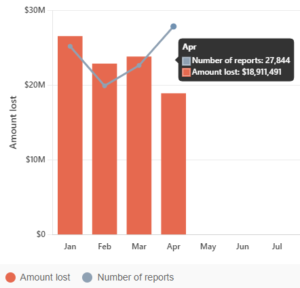

if you have been scammed you need to act fast. Contact your bank first. They can advise you on how to proceed.
You may need to order replacement cards and memberships, change passwords on accounts, especially primary email, and phone numbers,
You should also get your devices checked by an IT expert to ensure you data is secure, remove viruses or other nasty tracking software.
SMS, email, & social media messages and links should not be trusted. Particularly if you’ve been contacted through SMS and social media.
Unfortunately, people are lazy or don’t know, so you can’t trust they have done the research either, even close family can make mistakes.
Don’t rush into a quick decision. Talk to someone you trust about it and be suspicious if you’re asked to pay for something with gift cards or cryptocurrency.
A secure website’s URL should begin with “https” rather than just “http” which uses a secure (SSL) connection between you and the site. Traffic from your computer to the server is encrypted which prevents hackers access to your personal information and credit card details.
In Australia, web addresses that end with .com.au or .org.au are more difficult to purchase because of registration laws.
Scammers prefer cheap & low-rule domains that are hard to track like site-io.top or dizzy-deals.ashop.co. They may also use common business names as part of the scam to make it look legit link-testra.xyz & login.westpacaccounts.biz. These sites pop up overnight, scam several hundred people and are moved a week later to a new domain to avoid detection and follow-up.
Small business websites with low security are also targeted by hiding the fake scam pages behind a legitimate website.
Remember that the text address you click on isn’t always the site you end up at. Always google the company or type in the correct address. Don’t just blindly click links.
If this is a new online store you need to look around first. If you see incomplete info, missing images, or links that just go back to the home or login page, this is often a clear sign it’s fake. Additionally, plugins like login with Google or forms auto-complete may also fail.
Scams can seem genuine, as scammers try to make them look or sound real to trick you. Don’t trust padlock images, the words Trusted, Secure, and bank logos.
You could try logging in with dummy data. If it accepts dummy data, you know it’s a scam.
It’s hard to go very long as an online business to seller without online reviews. Add the website address and the word review to a Google search to find out what people are saying.
If you find nothing or lots of recent bad reviews this isn’t a good sign.
If you have got this far and are still unsure if the site or deal is legit. You may try contacting them by phone or email. Honest businesses value customer service. Calls and emails should seem legitimate and straightforward.
However, if they suggest contacting them via a different messaging app or bouncing you to strange email addresses this can be a sign of a scam.
You can also look up the business identification number – ABN lookup
As the saying goes “If it sounds too good to be true, then it probably is”. Scammers offer extremely cheap deals with easy commitments so you think “It’s only a few bucks, why not give it a try”.
Unfortunately, the initial hook may seem extremely attractive or advantageous but often comes with hidden drawbacks, and risks, or is outright deceptive.
If you think you are being scammed stop all communication with the offender.
You should also report scams to minimise their impact on others
Scammers are organised and relentless, so we all need to work together.

